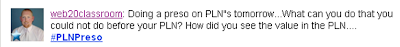As is the case every Tuesday evening, educators, parents and students from around the globe came together on Twitter for #edchat. The topic: How do we encourage those teachers who don't see or refuse to see the value in technology integration? It was, as always, a fascinating discussion. Here is just a snapshot of some of the thoughts of the participants:
- Motivation comes from success. Use the same strategies as with students - meet them where they are. Change is always painful but change WILL come. For those who refuse to integrate - it depends. Is it mandatory by the school or district? If so, refusal becomes grounds for dismissal. Why do we hesitate to dismiss employees who demonstrate poor performance or insubordination? In corporate America, these people would be looking for a job. Why do we not hold the same standard for educators but accept sub-par employee performance? I think the main reason teachers are apprehensive is that they wonder if they learn it now, will budget cuts cause them to lose it later? Valid concern. Another is the implementation dip - change is a process. Everyone is in a different place on the continuum. -An Administrator
- I think that many teachers are apprehensive because technology is ever-changing. It can be very intimidating for those who don't keep up with the current trends, such as twitter, delicious, and blogging. I think that for many teachers, however, if given more technological support and resources, they might be more prone to check things out. I know that I was not personally an advocate for technology before learning about what is out there on the web, but after taking my Technology for the Elementary Teachers course I feel a lot better about bringing technology into my future classroom. -A Pre-Service Teacher
- We need to get administrators on board with the amount of support, time, and training it takes for continuous technology integration. Teachers need to have an in house person to go to to fix what doesn't work. They need to be given time during the school day to work on lesson plans, collaborate with others and integrate technology. Training needs to be scaffolded, accessible and continuous. We can't expect teachers to learn everything in the summer. PD needs to be throughout the school year. We need to take away the excuses so that there is no good reason to NOT integrate technology. -An Instructional Technologist
- Apprehensive because they've seen so many changes. They don't know what will stick and what won't. They don't see what people are doing with technology these days. I motivate teachers best when I'm able to have conversations with them, find out what they're doing and give them a few suggestions. -A Media Specialist
- I believe the best way to try to motivate your peers is by showing them that you have been using, effectively, a tool to save you time and, at the same time, foster learner autonomy. I don't really think that refusing to integrate is a problem as long as the teacher is capable of responding to his or her learners' needs. After all, what matters is that we, educators, empower our learners with knowledge and show them that they are the ones who have to make it happen. This can be done through many different ways.
- If I had to name the main reasons for teachers being apprehensive, I'd say it's because they might not be willing to make changes in something that's always worked for them, and they might be afraid of realizing they can't cope with the new technology properly. Finally, I guess we should never stop thinking about our context. The Internet has brought us closer together, but let's not forget to act locally without forgetting the particularities of each place. -A District Administrator
- I don't know that we can motivate teachers who have made up their minds not to learn and stretch. I think the motivation needs to largely come from within. I think that we can introduce our peers to new concepts and ideas but it will be up to them to take hold or pursue them. I think if you refuse to integrate you are doing a disservice to your students. It should not be tolerated by administrators, fellow teachers, students, or parents. Teachers that I know are apprehensive because they don't want to learn one more thing. I hear that a lot. Everything is too much to expect from them. Legitimate reasons for being apprehensive are: not enough support, equipment that doesn't work consistently, or lack of training. -A Teacher
You can read more of the comments here and the archive here.
Here are some of my thoughts...
I deal with this every day so I am sort of an expert on the matter.
Every job in education is hard, there is no doubt about that. And most of us in education feel like we are dumped on over and over and over again, especially teachers. I started my career as a classroom teacher, I know what that feeling is like. However, it's not about me. It's not about my administrators or the big wigs at the state or national level. All that should matter to me (and to every educator out there) is the kids.
I think many teachers have lost focus and think the job is about them and their satisfaction. How they feel is all that matter. And not that the feelings of educators are not important, but come on! It's not about you. It's about the kids.
Backing off my soap box...
Like I said I deal with teachers who flat out refuse to integrate. I hear time and time again, "What's the point? What I have done for years has worked, my students have passed the test. Why change now?"
It's not about you...
Three themes repeated themselves over and over. Time, training and image.
Time is easy to address. Everyone's time is valuable. Everyone feels like they don't have enough time. Nto enough time to sit in a workshop and learn. Not enough time to learn how to use a new tool. Not enough time to take the kids to the computer lab because there is too much curriculum to cover.
It's not about you...
Authentic trainings are important. Those of use who spend vast amounts of time training teachers need to realize that in addition to teaching the tool and showing examples of how it can be used in the classroom, teachers want to hear from other teachers how it works for them. I can tell teachers all day what worked for me. But until they hear it from a peer what I say is meaningless. Oh, and Administrators, you need to provide your teachers and other staff the ability to learn. Meaning you need to forget about time and curriculum every once in a while and think about what your kids need.
It's not about you...
And if someone says one more time that their teachers are scared to look dumb in front of the kids I am gonna loose it! We teach our kids to use mistakes as learning lessons. Making mistakes is human. And I have written about this before, it happens to the best of us. At some point we are going to look like a failure in front of a group of learners. But the best of us use these moments as learning moments. Expect to fail.
A great suggestion was focusing on one tool for an extended period of time, maybe even a year long training. This allows for slow, easy integration. Time is taken to learn the tool. Ideas are suggested on how it can be used in the classroom. Successes and failures are shared. If there is time introduce a new tool. The point is that it's easy to get overwhelmed. And that is when teachers shut down and back away. Slow down and take it one tool at a time.
So how do you motivate the unmotivatible? You can't and you don't. Those that are never going to integrate can't be changed. Efforts need to spent with those that are willing and want to learn and are eager to try. Then you might start to change minds.
So what do you think? What are some reasons you think teachers refuse to use technology in the classroom? Are they right to think they way they do? Should teachers who refuse be punished (as was suggested)? What other thoughts do you have. I look forward to your comments.
Image from Google CC Image Search. View the original here.