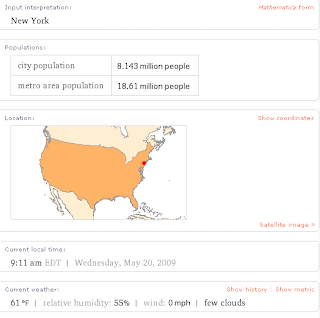Best Colleges Online has created a list of the Top 100 Tools For The Twittering Teacher. While I would not have included all that on are their list (I will let you be the judge of that.) here are my favorites, some I use, some I intend to, from their list, broken down by category:
Managing Twitter
TweetDeck: You can create Twitter groups on TweetDeck, so you can keep your school and personal contacts somewhat separate. (This is what I use. There are lots of Twitter Desktop Clients out there but this one is a favorite of lots of users. Other favs are Sessmic Desktop and twhirl.)
Splitweet: Get multi-account management using Splitweet, so you can separate your educational and personal accounts. (If you are like most educators you wouldn't want your classroom account to turn into you personal account. You can use this client to run them both, but don't get confuses...)
Finding Friends
Twits Like Me: Find other users in education through Twits Like Me.
WeFollow: WeFollow offers a user powered Twitter directory.
Twitter4Teachers: (Not in the list but should be!) This is the best place to find educators that you want to help build your PLN. And remember to add your name and info so others can add you!
Sharing
LiveTwitting: During lectures, events, and more, you can use LiveTwitting instead of liveblogging.
TwitPic: You can share photos on Twitter, or find photos from all around the world using this service.
Twitter Weather: Share daily weather updates with your class by using Twitter Weather.
News And Research
Twiggit: Using Twiggit, you can find news and articles related to your curriculum.
twAnswers: Ask a question, and get an answer from Twitter by using twAnswers. (This one is really cool!)
Twitterers
@weather: You’ll learn about weather news from the Science News Blog from @weather.
@donorschoose: Follow @donorschoose to learn about funding for public schools.
@educationweek: @educationweek shares news about American education.
@digidirections: Check out @digidirections to learn about trends and advice in K-12 technology. (Great for Web 2.0 Info.)
There are other categories like games, productivity, and integration that I did not cover here. But I think you get the idea. There are so many tools out there to really get the most out of Twitter, no matter what you use it for, but especially for education. So head on over to the Best Colleges Online Blog to harness the power of Twitter!
100 Tools For The Twittering Teacher