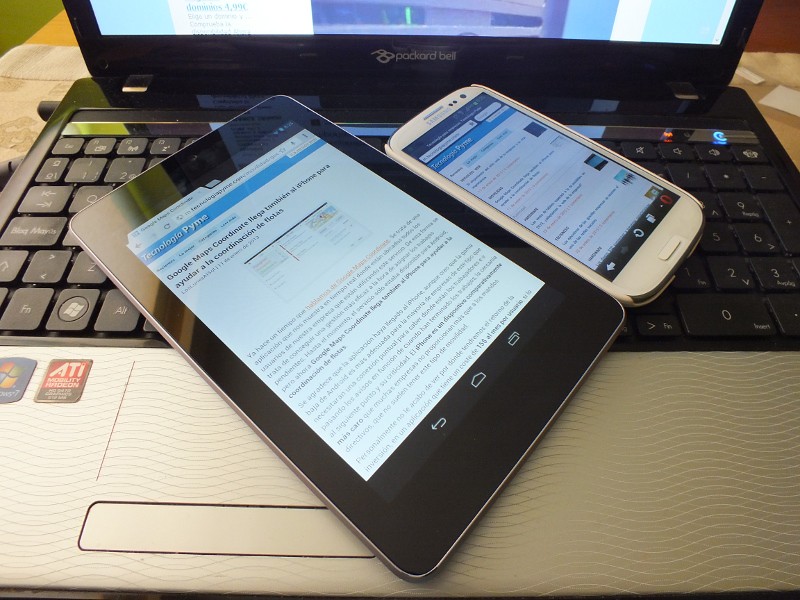More and more districts are realizing the power that Bring Your Own Device can have on teaching and learning. Students get the opportunity to use the technology they are familiar with and be exposed to how technology is being used by their peers.
But while students are embracing BYOD with loud applause, educators are taking a step back and thinking about the impact BYOD has on their teaching.
I recently worked with teachers on a BYOD initiative and the first questions I would get asked centered around how they were going to utilize all the different devices at the same time, how they would see what was on each screen and how did their teaching need to change now that every student had a device.
These were challenging questions to answer. While we spent a great deal of time working through to find solutions, inevitably they would ask for more resources.
This week I am thinking about BYOD resources. Even though we might be at the end of the school year, these sites have compiled some great tools, tips, tricks and more around BYOD for you research over the summer. Whether you’ve been doing BYOD for a number of years or just starting out there is something for everyone to learn.
Depending on where you are, the letters B Y O D together can mean "powerful impact on learning" or "another bad technology policy." There are many truths and many myths out there in the BYOD discussion. THE Journal lays out 7 myths and 7 truths around BYOD. And you might just be surprised.
Over at Edudemic, they’ve assembled a solid list of sites and apps to use in the BYOD classroom. These are great because all the tools here work on any number of devices (which is important in BYOD) and they almost all are collaborative. So if you have students working on a PC, iPad and Windows Phone they can all still work well together.
Edutopia has put together a very comprehensive list of tools, apps and sites to use in the BYOD classroom. There is a little overlap here with the Edudemic list but what I like here is the breakdown. Not only do they provide the tool but a category to which it fits, like Formative Assessment or Expression or Electronic Notetaking. Each resource comes with a small explanation which is definitely helpful.
BYOD isn’t all about great tools or apps. It’s about the structures in place too. Over at TeachThough they’ve assembled a 9 point checklist of things to consider when embarking on the BYOD journey. Consideration of things like looking at successful BYOD initiatives, researching policy changes can forming informational groups are just a few of the considerations here. This is a great document to those starting out but also for those who have been there to ensure they are on the right track.
One resource that might take you all summer to go through, simply because it is jam packed with awesome stuff, is this Livebinder on Everything BYOD. Everything from the planning process to policy considerations, to ideas for BYOD PD, there is lots here to explore and learn.
Those are just a handful of BYOD resources. What are your favorites? What has helped you or what resources do you turn to when planning for BYOD in your classroom? Leave a comment below.
Happy Learning!