Earlier last week, Google, as it usually does, unveiled a new feature in search with little fan-fair. The Wonder Wheel aims to give your search results depth and to help you discover new topics that may appear unrelated to your initial search.
Here is the video from Google describing how it works...
Just like Google Squared, this has some amazing impacts on the classroom. Your students can now discover how topics are interconnected and find more depth for their research.
You can also use the Wonder Wheel in your You Tube searches to discover new videos.
Head on over to Google and try it out!
Google's Wonder Wheel
Wednesday, June 24, 2009
Wednesday, June 17, 2009
Summer Series- Real-Time Search
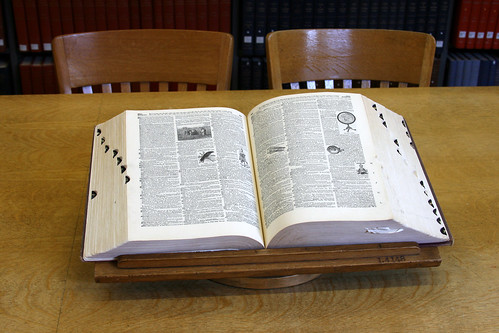 There has been a lot of talk about Twitter in the media lately. With the recent elections in Iran and the developing unrest, Twitter is all a-buzz with news coming out of the country. Before now we might not have know about the events taking place there because the country is closed to most outside media and the all Internet connections have been shut-down. But then there is Twitter. Users have the ability to send messages via SMS text. These messages are then tweeted and retweeted 1000's of times to get the message out. There are now hashtags that users can post to and follow in order to get the message out faster. Just look at this Twitter Search for #iranelection. You can see amazing tweets like:
There has been a lot of talk about Twitter in the media lately. With the recent elections in Iran and the developing unrest, Twitter is all a-buzz with news coming out of the country. Before now we might not have know about the events taking place there because the country is closed to most outside media and the all Internet connections have been shut-down. But then there is Twitter. Users have the ability to send messages via SMS text. These messages are then tweeted and retweeted 1000's of times to get the message out. There are now hashtags that users can post to and follow in order to get the message out faster. Just look at this Twitter Search for #iranelection. You can see amazing tweets like:Rusalka25 Mohammad Asgari,who leaked the real election results from the Interior Ministry, was killed in a suspicious car accident.- #iranelection
Kian83 Tehran march TODAY 5pm - 7Tir Sq - Meydan 7 Tir - silent - sea of green - #Iranelection
And these are just a sample of what is there. To me what is even more amazing are the real-time results. Just as I was doing the search for the hashtag the page says to me that there were 104 more results since I first conducted my search, in less than 30 seconds!
No one can compete with this. Twitter has developed a way to search all of the 1000's of Tweets per second for key terms. Then has the ability to update search pages simultaneously. Think of the implications. Web pages (as long as they are updated) are no longer static in terms of search. Students can follow events as they unfold, in real-time. The future of learning is now.
Twitter's search as got a lot of the big boys scared. In a recent article on TechCrunch, Facebook is about to unveil a way for users to post their updates to all users (not just your friends) so that it becomes part of the Facebook Public Domain. Their goal, a real-time search, just like Twitter.
Real-Time search has even the Google Giant scared. At a recent search conference Sergey Brin (one of Google's Founders) said that they understand that real-time search is the future and they have to change but it is a challenge. Rumor has it that they are so scared they have assembled a team of engineers, lead by the other Founder, Larry Page to discuss techniques and models that Google can adopt to compete and stay ahead.
Real-Time Search is the future, once really smart people figure out how to make it work right. In the mean time investigate it. Go over to Twitter and do some searches for items in the news. But remember, just because you see it on the web, doesn't make it true. Do your research before you accept what you read as fact.
By The Way....I left my #iranelection search page up while I wrote this post (approx 15 minutes) and there were over 1638 updated tweets...simply amazing...)
UPDATE- Earlier today news broke that the the situation in Iran is so serious that the State Department is urging Twitter and the hosting company to delay a scheduled down-time for a 3 time...Read More Here....
Friday, June 12, 2009
Your Summer Assignment...
Now that the classrooms have fallen silent and the hallways have emptied, I have had some time to reflect and I have decided that you should have a summer assignment. Not because you haven't completed your work throughout the school year, but because you want to become a better teacher, a more connected, digital teacher. So, over the course of the next 3 months you have 5 things I want you to do. Here they are in no particular order...
1) Join Twitter (If you haven't already...) Over the past several months since I have joined I have a joined a network of amazing educators. The "in-term" is PLN (Professional Learning Network). We share resources, stories, advice, encouragement, and lots of humor. I have connected with people from as far away as Australia and Asia. My education and technology knowledge has grown exponentially and I have discovered more websites/tools/tips/tricks then I ever would have on my own. Need help? Below are some sites to get you started...
months since I have joined I have a joined a network of amazing educators. The "in-term" is PLN (Professional Learning Network). We share resources, stories, advice, encouragement, and lots of humor. I have connected with people from as far away as Australia and Asia. My education and technology knowledge has grown exponentially and I have discovered more websites/tools/tips/tricks then I ever would have on my own. Need help? Below are some sites to get you started...
Read This Post On Using Twitter In Education
Read This Post On The 10 People In Education You Should Follow
Read This Post On The 100 Tools For The Twittering Teacher
Go To The Twitter4Teachers Wiki To Find Others To Follow And Add Yourself To The List.
2) Investigate Tools To Use In Your Classroom...There are thous ands of different tools that can enhance your classroom, your teaching and and truly change the way you teach. But where do you start? Which ones should you be using right now? Your assignment this summer is to find 10 new tools to use with your students or in your classroom next year. Could be a web-based calendar, note-taking service, or something else your find, but you need to find something. Below are some good places to start....
ands of different tools that can enhance your classroom, your teaching and and truly change the way you teach. But where do you start? Which ones should you be using right now? Your assignment this summer is to find 10 new tools to use with your students or in your classroom next year. Could be a web-based calendar, note-taking service, or something else your find, but you need to find something. Below are some good places to start....
Why Change?
Transforming The Flat Classroom-Web 2.0 In Education
Read This Post On The Go2Web20-The Ultimate Web 2.0 Tool Directory.
Visit This Directory Of Over 400 Web 2.0 Tools
3) Start A Blog or Wiki...Blogs and wikis are a great way to com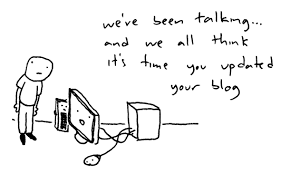 municate outside the walls of your classroom and highlight your students. You can also continue lessons beyond the school day by having students collaborate at home. There are tons of examples of blogs and wikis that are used in the classroom and lots of services to use. Here are some resources...
municate outside the walls of your classroom and highlight your students. You can also continue lessons beyond the school day by having students collaborate at home. There are tons of examples of blogs and wikis that are used in the classroom and lots of services to use. Here are some resources...
Blogs vs. Wikis
21 Days of Wiki Adoption
Elementary Wiki Example
A Teacher's Blog
Educational Blogs You Should Follow..Right Now!
4) Put Your Bookmarks Online....If you are like me you have so me where in the neighborhood of 3000 bookmarks. Ok so you may not be like me but you may be looking for a way to have access to them wherever you are. Social Bookmarking is the best way to store your bookmarks, and discover new ones. You can also create specific lists for your students for projects and assignments. Here are some links to check out...
me where in the neighborhood of 3000 bookmarks. Ok so you may not be like me but you may be looking for a way to have access to them wherever you are. Social Bookmarking is the best way to store your bookmarks, and discover new ones. You can also create specific lists for your students for projects and assignments. Here are some links to check out...
Delicious Social Bookmarking Site Users Guide
Diigo Social Bookmarking Site Users Guide
5) Read a book....Summertime for teachers is an awesome time!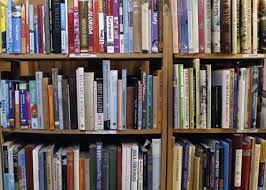 There are vacations and lots of time off. But use it wisely. There is always time for a little professional development. While you relax at the beach mountains, lake or on your front porch, take some time to read. Below is my list with a link to the Geeky Momma's Blog where you can find more recommendations...
There are vacations and lots of time off. But use it wisely. There is always time for a little professional development. While you relax at the beach mountains, lake or on your front porch, take some time to read. Below is my list with a link to the Geeky Momma's Blog where you can find more recommendations...
What Great Teachers Do Differently by Todd Whitaker
Brain Rules: 12 Principles for Surviving and Thriving at Work, Home, and School by John Medina
The End of Education by Neil Postman
You Haven't Taught Until They Have Learned by Swen Nater and Ronald Gallimore
The Education of Little Tree by Forrest Carter
Outliers by Malcom Gladwell
The Element: How Finding Your Passion Changes Everything by Sir Ken Robinson
An Educators Summer Reading List
6) I know I said I would only do 5 but there is one more thing I want you to do...return here each week and let me know how you are doing. I will have a new post each Wednesday throughout the summer. Feel free to leave me a comment on something new you discovered or anything else that comes to mind...
I really could assign more things but I think 6 is enough. So go forth, learn, and transform your classroom by doing a little homework this summer!
Enjoy!
1) Join Twitter (If you haven't already...) Over the past several
 months since I have joined I have a joined a network of amazing educators. The "in-term" is PLN (Professional Learning Network). We share resources, stories, advice, encouragement, and lots of humor. I have connected with people from as far away as Australia and Asia. My education and technology knowledge has grown exponentially and I have discovered more websites/tools/tips/tricks then I ever would have on my own. Need help? Below are some sites to get you started...
months since I have joined I have a joined a network of amazing educators. The "in-term" is PLN (Professional Learning Network). We share resources, stories, advice, encouragement, and lots of humor. I have connected with people from as far away as Australia and Asia. My education and technology knowledge has grown exponentially and I have discovered more websites/tools/tips/tricks then I ever would have on my own. Need help? Below are some sites to get you started...Read This Post On Using Twitter In Education
Read This Post On The 10 People In Education You Should Follow
Read This Post On The 100 Tools For The Twittering Teacher
Go To The Twitter4Teachers Wiki To Find Others To Follow And Add Yourself To The List.
2) Investigate Tools To Use In Your Classroom...There are thous
 ands of different tools that can enhance your classroom, your teaching and and truly change the way you teach. But where do you start? Which ones should you be using right now? Your assignment this summer is to find 10 new tools to use with your students or in your classroom next year. Could be a web-based calendar, note-taking service, or something else your find, but you need to find something. Below are some good places to start....
ands of different tools that can enhance your classroom, your teaching and and truly change the way you teach. But where do you start? Which ones should you be using right now? Your assignment this summer is to find 10 new tools to use with your students or in your classroom next year. Could be a web-based calendar, note-taking service, or something else your find, but you need to find something. Below are some good places to start....Why Change?
Transforming The Flat Classroom-Web 2.0 In Education
Read This Post On The Go2Web20-The Ultimate Web 2.0 Tool Directory.
Visit This Directory Of Over 400 Web 2.0 Tools
3) Start A Blog or Wiki...Blogs and wikis are a great way to com
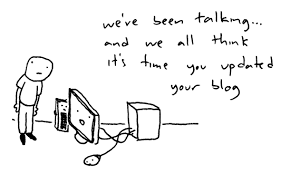 municate outside the walls of your classroom and highlight your students. You can also continue lessons beyond the school day by having students collaborate at home. There are tons of examples of blogs and wikis that are used in the classroom and lots of services to use. Here are some resources...
municate outside the walls of your classroom and highlight your students. You can also continue lessons beyond the school day by having students collaborate at home. There are tons of examples of blogs and wikis that are used in the classroom and lots of services to use. Here are some resources...Blogs vs. Wikis
21 Days of Wiki Adoption
Elementary Wiki Example
A Teacher's Blog
Educational Blogs You Should Follow..Right Now!
4) Put Your Bookmarks Online....If you are like me you have so
Delicious Social Bookmarking Site Users Guide
Diigo Social Bookmarking Site Users Guide
5) Read a book....Summertime for teachers is an awesome time!
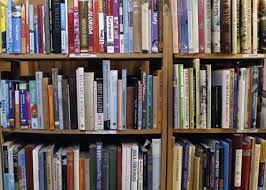 There are vacations and lots of time off. But use it wisely. There is always time for a little professional development. While you relax at the beach mountains, lake or on your front porch, take some time to read. Below is my list with a link to the Geeky Momma's Blog where you can find more recommendations...
There are vacations and lots of time off. But use it wisely. There is always time for a little professional development. While you relax at the beach mountains, lake or on your front porch, take some time to read. Below is my list with a link to the Geeky Momma's Blog where you can find more recommendations...What Great Teachers Do Differently by Todd Whitaker
Brain Rules: 12 Principles for Surviving and Thriving at Work, Home, and School by John Medina
The End of Education by Neil Postman
You Haven't Taught Until They Have Learned by Swen Nater and Ronald Gallimore
The Education of Little Tree by Forrest Carter
Outliers by Malcom Gladwell
The Element: How Finding Your Passion Changes Everything by Sir Ken Robinson
An Educators Summer Reading List
6) I know I said I would only do 5 but there is one more thing I want you to do...return here each week and let me know how you are doing. I will have a new post each Wednesday throughout the summer. Feel free to leave me a comment on something new you discovered or anything else that comes to mind...
I really could assign more things but I think 6 is enough. So go forth, learn, and transform your classroom by doing a little homework this summer!
Enjoy!
Wednesday, June 10, 2009
Indispensable Web 2.0 Tools, Apps and Websites For Teachers
 I know I have blogged about several places to go to investigate Web 2.0 tools or other websites/apps to use in the classroom.. There are tons of lists floating around the "Internets" and Twitter and within PLN's that highlight the same information.
I know I have blogged about several places to go to investigate Web 2.0 tools or other websites/apps to use in the classroom.. There are tons of lists floating around the "Internets" and Twitter and within PLN's that highlight the same information.Well how about I add one more that you may not be aware of. Recently I discovered a wiki created by Drew Buddie, and expanded by lots of people, that has the most comprehensive list of Web 2.0 tools/apps/websites to use in the classroom. The list is organized in alphabetical order and tells you if it is free or if there is a price. There are over 200 tools/apps/websites here, so many I could never give you the whole list. But what I will do is list some you may not be using that you might want to take a look at this summer.
2Simple - suite of many software tools for primary school use
Alice - programming language to move characters; Downloadable app; Free
Build your wild self - create an avatar for yourself; Used online; Free
CrazyTalk - make a photo talk or sing; Downloadable app
Digizen.org - learn about being safe on the Internet; Used online; Free
Exploratorium - resources centred around the human senses; Used online; Free
Freemind - mindmapping tool; Downloadable app; Free
Gazillionaire - business strategy game; Downloadable app; Free (trial basis)
Hot Potatoes - make your own multimedia activities; Downloadable app; Free
Inkscape - vectors graphics editor; Downloadable app; Free
Junkyard Sports - directory of ideas for recycling items to play games; Free
Kar2ouche - create your own animated films from storyboards tied in to specific curriculum areas
Lookybook - get to see & review childrens books page-by-page; Used online; Free
MediaWiki - make your own collaborative documents; Used online; Free
Nation States - political simulation game; Used online; Free
Oovoo - video conferencing tool; Used online; Free
Panoramas.dk - 360 degree panoramic images from around the world; Used online; Free
Quest Atlantis - safe virtual world in which children complete educational challenges; Used online; Free
Random Activity Generator - tool for rethinking how you complete tasks; Used online; Free
Shelfari - share your bookshelf with others; Used online; Free
TextArc - create word pictures from text files; Used online; Free
Ustream - broadcast video footage live; Used online; Free
Visuwords - graphical dictionary & thesaurus; Used online; Free
Wink - create animated screen captures from your desktop; Downloadable app; Free
Xtranormal - create animations from text; Used online; Free
Zotero - collect, manage & cite your research sources; Downloadable app; Free
Of course you will need to head over to the wiki to see the whole list. Bookmark it and when you are looking for something to do with your kids or need that special tool to make your lesson over the top, head over to the Indispensable Tools Wiki. Oh, and be sure to add yours in the comments section.
Indispensable Tools
Image Courtesy Flickr Creative Commons
Tuesday, June 9, 2009
5 Tiers of e-Communication and e-Collaboration for Innovative Education Solutions
The North Carolina Virtual Public School is lucky to have Bryan Setser as CEO. He has an incredible vision for education and technology. In a recent blog post he lays out how education leaders can make decisions on what technologies to use and how to use them and at what cost they can be used. It is an amazing post that I am going to re-post here because you need to read the whole thing in context. While some of the links are specific to NC, I am sure you can substitute your states' or districts' equivalent organization.
...
How do you keep up with all of the emerging Web 2.0 tools out there? How do school leaders make decisions on which ones to use and which ones to abandon due to cost, usage, and/or http://www.fcc.gov/cgb/consumerfacts/cipa.html issues out in school districts? Check out the blog this week about how these decisions can be made across tiers of user groups in your school districts.
Tier 1: Your school district has a website, uses email, blogs, and does a great job with paper mailers and flyers home to the community. You advertise in the local paper, and you have conducted some virtual meetings using http://www.gotomeeting.com/ and http://www.elluminate.com/ . You may have even used http://www.skype.com/ for a few lesson plans and/or to video conference. You know you are using some of the tools, but you feel like you just don’t have time to learn all of them, and it is just easier to pick up a phone and/or go see someone in person. In short, you need a plan to communicate and collaborate that moves your organization into the 21st Century.
Tier 2: Your school district uses all of the Tier 1 tools, but you also use http://docs.google.com/#all , http://www.facebook.com/ , and http://www.twitter.com/ . You are trying every new Web 2.0 tool out there to micro-blog, and your district is investing money in collaborative tools like http://www.webex.com/ and/or http://www.wimba.com/ . You even have purchased a learning management system like http://www.blackboard.com/ and/or may even be trying to use your own http://www.moodle.com/ sites across your district. You are all over the place, but you are trying to keep up with collaborative tools to communicate and connect with all of your stakeholders. In short, you need a strategy to accomplish your key meetings, conferences, and professional development opportunities while striking a balance between innovation and security with your technology director.
Tier 3: You have looked at all of the tools in both tiers, and you are starting to think about how to strategically use them. You have seen the recent branding sites on http://www.twitter.com/ of the North Carolina Virtual Public School - http://twitter.com/ncvps ; The North Carolina School Board’s Association - http://twitter.com/NCSBA ; The North Carolina Association of Educators - http://twitter.com/ncae ; and the North Carolina Association of School Administrators - http://twitter.com/_NCASA . You have also read the recent time magazine article on How Twitter will Change the World http://www.time.com/time/business/article/0,8599,1902604,00.html , and you realize that you need a “tweet deck”- http://tweetdeck.com/beta/ , a file social application -http://filesocial.com/ , and a strategy built around key events, meetings, and projects. In addition, you realize that you don’t just want to upload your twitter icon to your website, you want to integrate your twitter strategy with key board meetings, following experts in the field, promotions, and parent sign ups to provide instant access to school events and proceedings. Your organization also realizes it needs internal messaging and file sharing. You have looked at Wimba’s collaborative suite http://www.wimba.com/solutions/k-12/collaboration_suite_for_k_12/ , and you realize that you can have instant messaging on their pronto tool http://www.wimba.com/solutions/k-12/wimba_pronto_for_k_12/ and have the ability to chat, talk, videoconference, and share applications desktop to desktop. Someone on your team is also recommending www.dimdim.com for a similar experience to http://www.wimba.com/ and you are weighing a cost, benefit analysis as we speak. Can’t afford Wimba yet? Your district has a strategic team and you’ve also decided to pilot some applications in Google under http://www.google.com/talk/ where you can also use these feeds to make your strategy more robust and still keep costs down: http://mail.google.com/support/bin/answer.py?answer=100173&hl=en. And you have formed a team to look out for products like this one http://wave.google.com/ to integrate the very best features of http://www.twitter.com/ and http://www.google.com/talk/ into your sites like http://www.blackboard.com/ and http://www.moodle.com/ where you can manage all of the communications and collaborative content as well as conduct formative learning assessments with students. Meanwhile your district’s technology team is making tiered list of which ports and places to pilot innovation and how such efforts will be monitored and leveraged to impact student learning. A robust discussion is also beginning on the appropriate levels of http://www.youtube.com/ , http://www.teachertube.com/ , and http://www.schooltube.com/ for targeted, focused use across the district.
Tier 4: You are incorporating all strategies in the three tiers above, but you also want live classrooms that you can archive for anytime, anywhere professional development. http://www.wimba.com/solutions/k-12/wimba_pronto_for_k_12/ does this process through its live classroom component as does http://www.elluminate.com/ . and http://vyew.com/site/ , a free tool for live classroom use in a virtual world. You then decide that these live classrooms need a place to reside, and you archive them inside of free e-learning communities like http://www.ning.com/ and/or http://www.gather.com/ . These are your first moves towards e-learning communities where learners and leaders can interact inside of an e-portal in order to use free open source tools and share closed source tools to certain groups of users: community, teachers, etc. A tier four district is starting to build capacity for anytime, anywhere learning, and it is starting to create succession planning with learning objects, decisions, charts, and 2.0 feedback objects that allow for training, re-induction, and archiving of important processes and documents beyond a Web 1.0 level. Moreover, this organization is becoming a learning organization. It looks at security breaches, usage levels, and value-add applications for student learning to track progress and success of slowly, yet strategically opening the networks. In addition, the district is starting to look strategically at 1:1 devices across tiers of users to make your students more mobile and accessible to content.
Tier 5: A tier five organization incorporates all of the previous tiers but now adds mobile applications for learning such as http://www.apple.com/mobileme/ , http://www.android.com/ http://www.apple.com/ipodtouch/appstore/ , and http://www.projectknect.org/Project%20K-Nect/Home.html that they build through the k-12 iTunes portal here http://arstechnica.com/apple/news/2008/07/itunes-k-12-launches-with-resources-for-students-parents.ars where teachers, students, and parents can access a host of resources. This district is also investing in wireless hot spots and paying close attention to the construction and re-construction of facilities to make learning more portable. Gaming http://www.flvs.net/areas/flvscourses/ConspiracyCode/Pages/default.aspx and virtual worlds http://www.poweru.net/demos/poweru-1st-demo.php are also becoming part of the bandwidth discussion at the strategic level as this district seeks to make learning more immersive and engaging. Sites like http://www.qwaq.com/ allows users to immerse themselves in the learning experience and still collaborate over all of the web browsers and related Web 2.0 tools inside of a virtual space. This particular district is also leveraging the 1:1 devices to make learning portable through the http://www.ncvps.org/ and http://www.nclearnandearn.gov/ classes that the state provides to all of North Carolina students.
Which tier are you?
NCVPS Blog-5 Tiers of e-Communication and e-Collaboration for Innovative Education Solutions
...
How do you keep up with all of the emerging Web 2.0 tools out there? How do school leaders make decisions on which ones to use and which ones to abandon due to cost, usage, and/or http://www.fcc.gov/cgb/consumerfacts/cipa.html issues out in school districts? Check out the blog this week about how these decisions can be made across tiers of user groups in your school districts.
Tier 1: Your school district has a website, uses email, blogs, and does a great job with paper mailers and flyers home to the community. You advertise in the local paper, and you have conducted some virtual meetings using http://www.gotomeeting.com/ and http://www.elluminate.com/ . You may have even used http://www.skype.com/ for a few lesson plans and/or to video conference. You know you are using some of the tools, but you feel like you just don’t have time to learn all of them, and it is just easier to pick up a phone and/or go see someone in person. In short, you need a plan to communicate and collaborate that moves your organization into the 21st Century.
Tier 2: Your school district uses all of the Tier 1 tools, but you also use http://docs.google.com/#all , http://www.facebook.com/ , and http://www.twitter.com/ . You are trying every new Web 2.0 tool out there to micro-blog, and your district is investing money in collaborative tools like http://www.webex.com/ and/or http://www.wimba.com/ . You even have purchased a learning management system like http://www.blackboard.com/ and/or may even be trying to use your own http://www.moodle.com/ sites across your district. You are all over the place, but you are trying to keep up with collaborative tools to communicate and connect with all of your stakeholders. In short, you need a strategy to accomplish your key meetings, conferences, and professional development opportunities while striking a balance between innovation and security with your technology director.
Tier 3: You have looked at all of the tools in both tiers, and you are starting to think about how to strategically use them. You have seen the recent branding sites on http://www.twitter.com/ of the North Carolina Virtual Public School - http://twitter.com/ncvps ; The North Carolina School Board’s Association - http://twitter.com/NCSBA ; The North Carolina Association of Educators - http://twitter.com/ncae ; and the North Carolina Association of School Administrators - http://twitter.com/_NCASA . You have also read the recent time magazine article on How Twitter will Change the World http://www.time.com/time/business/article/0,8599,1902604,00.html , and you realize that you need a “tweet deck”- http://tweetdeck.com/beta/ , a file social application -http://filesocial.com/ , and a strategy built around key events, meetings, and projects. In addition, you realize that you don’t just want to upload your twitter icon to your website, you want to integrate your twitter strategy with key board meetings, following experts in the field, promotions, and parent sign ups to provide instant access to school events and proceedings. Your organization also realizes it needs internal messaging and file sharing. You have looked at Wimba’s collaborative suite http://www.wimba.com/solutions/k-12/collaboration_suite_for_k_12/ , and you realize that you can have instant messaging on their pronto tool http://www.wimba.com/solutions/k-12/wimba_pronto_for_k_12/ and have the ability to chat, talk, videoconference, and share applications desktop to desktop. Someone on your team is also recommending www.dimdim.com for a similar experience to http://www.wimba.com/ and you are weighing a cost, benefit analysis as we speak. Can’t afford Wimba yet? Your district has a strategic team and you’ve also decided to pilot some applications in Google under http://www.google.com/talk/ where you can also use these feeds to make your strategy more robust and still keep costs down: http://mail.google.com/support/bin/answer.py?answer=100173&hl=en. And you have formed a team to look out for products like this one http://wave.google.com/ to integrate the very best features of http://www.twitter.com/ and http://www.google.com/talk/ into your sites like http://www.blackboard.com/ and http://www.moodle.com/ where you can manage all of the communications and collaborative content as well as conduct formative learning assessments with students. Meanwhile your district’s technology team is making tiered list of which ports and places to pilot innovation and how such efforts will be monitored and leveraged to impact student learning. A robust discussion is also beginning on the appropriate levels of http://www.youtube.com/ , http://www.teachertube.com/ , and http://www.schooltube.com/ for targeted, focused use across the district.
Tier 4: You are incorporating all strategies in the three tiers above, but you also want live classrooms that you can archive for anytime, anywhere professional development. http://www.wimba.com/solutions/k-12/wimba_pronto_for_k_12/ does this process through its live classroom component as does http://www.elluminate.com/ . and http://vyew.com/site/ , a free tool for live classroom use in a virtual world. You then decide that these live classrooms need a place to reside, and you archive them inside of free e-learning communities like http://www.ning.com/ and/or http://www.gather.com/ . These are your first moves towards e-learning communities where learners and leaders can interact inside of an e-portal in order to use free open source tools and share closed source tools to certain groups of users: community, teachers, etc. A tier four district is starting to build capacity for anytime, anywhere learning, and it is starting to create succession planning with learning objects, decisions, charts, and 2.0 feedback objects that allow for training, re-induction, and archiving of important processes and documents beyond a Web 1.0 level. Moreover, this organization is becoming a learning organization. It looks at security breaches, usage levels, and value-add applications for student learning to track progress and success of slowly, yet strategically opening the networks. In addition, the district is starting to look strategically at 1:1 devices across tiers of users to make your students more mobile and accessible to content.
Tier 5: A tier five organization incorporates all of the previous tiers but now adds mobile applications for learning such as http://www.apple.com/mobileme/ , http://www.android.com/ http://www.apple.com/ipodtouch/appstore/ , and http://www.projectknect.org/Project%20K-Nect/Home.html that they build through the k-12 iTunes portal here http://arstechnica.com/apple/news/2008/07/itunes-k-12-launches-with-resources-for-students-parents.ars where teachers, students, and parents can access a host of resources. This district is also investing in wireless hot spots and paying close attention to the construction and re-construction of facilities to make learning more portable. Gaming http://www.flvs.net/areas/flvscourses/ConspiracyCode/Pages/default.aspx and virtual worlds http://www.poweru.net/demos/poweru-1st-demo.php are also becoming part of the bandwidth discussion at the strategic level as this district seeks to make learning more immersive and engaging. Sites like http://www.qwaq.com/ allows users to immerse themselves in the learning experience and still collaborate over all of the web browsers and related Web 2.0 tools inside of a virtual space. This particular district is also leveraging the 1:1 devices to make learning portable through the http://www.ncvps.org/ and http://www.nclearnandearn.gov/ classes that the state provides to all of North Carolina students.
Which tier are you?
NCVPS Blog-5 Tiers of e-Communication and e-Collaboration for Innovative Education Solutions
Monday, June 8, 2009
Technology Tips For New Teachers (Or Old Ones Too...)
 If you school or district has some extra money to spend this year, you might be thinking about doing some hiring. Even if you don't have any money you still might have to consider some new hires to fill vacant positions. While you probably have a list of qualifications that you would like this new hire to have there might me one you have overlooked, especially for brand new teachers.
If you school or district has some extra money to spend this year, you might be thinking about doing some hiring. Even if you don't have any money you still might have to consider some new hires to fill vacant positions. While you probably have a list of qualifications that you would like this new hire to have there might me one you have overlooked, especially for brand new teachers.The Apple is an online community that aims to connect teachers and provide resources to education. In a recent post, Kelly Tenkely, a technology teacher and trainer lays out a list of the 10 Technology Tips Teachers must have. I won't re-post the whole list, you can head over to The Apple to read more, but I will give you the "Cliff's Notes" version...
1) Develop a PLN (Professional Learning Network) on Twitter- Twitter is an excellent place for new teachers to connect, collaborate, share ideas, and struggles with educators around the world. When joining Twitter, make sure to fill out your profile with information related to education. This will help others in education find you.
2) Keep Students Engaged- Always have engaging activities on hand to keep your students on task and learning. Students will misbehave if they have nothing to do, don’t give them the opportunity to be bored. Technology is a great way to fill those extra minutes with critical thinking and problem solving activities. Keep a list or bookmark folder full of great online logic puzzle and problem solving websites for students to refer to when they have extra minutes.
3) Take Charge Of Your Professional Development- Just because you have a degree doesn’t mean that you are finished learning. A good teacher is continually learning. Technology makes it easy to extend your learning by offering professional development on demand. Professional development will keep your teaching fresh, current, and will remind you of what it is like to learn something new.
4) Involve Parents By Creating A Link Between Home And School- It is essential to build a strong connection between what happens at school with what happens at home. Students shouldn’t stop learning when they leave your classroom. Keep parents informed so they can be advocates for their kids education at home.
5) Keep Yourself Organized- During the first year of teaching you will find a lot of new great resources, keep track of all these great finds in one easy to manage location.
6) Find Educational Blogs To Discover New Ideas, Encouragement and Educational News- I have found some educational blogs written by other educators that make me laugh, keep me current, and encourage me on tough days of teaching. Below are some of my favorite blogs, you can find other great blogs by clicking on the links in each bloggers ‘blog roll’ (Remember, I had a post a few months ago about the Educational Blogs you should be reading...)
7) Get To Know Your Students: Nothing means more to a child than getting to know them individually. Find out about their likes, dislikes, family, pets, friends, and hobbies. Technology can make it easier to get to know your students.
8) Work Smarter, Not Harder- Use websites like Scholastic’s Book Wizard that will help you work smart and maximize your time. Scholastic Book Wizard helps you to find just the right books for your students. Level your books, find booktalks, author information and lesson plans
9) Don't Reinvent The Wheel- There are a number of free lesson plans available online for every topic and grade level. These can be excellent, creative supplements for school curriculum.
10) Always Be Prepared- Plan out lessons, and keep them organized. Discovery School has a great online lesson planner where you can create and store your lesson plans. Lesson Planner lets you edit, print or download your lesson plans while linking to puzzles, worksheets, and quizzes that you have created with the teacher tools on DiscoverySchool.com.
A very good and basic list, I haven't posted all the resources, so head over to The Apple to get the scoop. I know that this list is incomplete however. There are tons of other tips out there. What are yours? What do you want new (or experienced) teachers to know or do when it comes to technology. Leave me some comments and I will compile a list.
Top 10 Technology Tips For New Teachers
Image Courtesy Flickr Creative Commons
Labels:
Lists,
Professional Development,
Tips and Tricks
Friday, June 5, 2009
Google Squared?
 The world of search is changing. Google, the leader, is being challenged by Microsoft and it's new search engine, Bing. In order to stay ahead Google is constantly working on new and innovative products to stay #1.
The world of search is changing. Google, the leader, is being challenged by Microsoft and it's new search engine, Bing. In order to stay ahead Google is constantly working on new and innovative products to stay #1.One June 3, Google unveiled, quietly, what they say is the next "big-thing" in search. Google Squared is 2 days old and already some are saying it is big. But what is it? Why is it so good and why do I think it will change the way students conduct research online.
First, Google Squared is a search engine. It works just like Google Search. You type in a search term and you are presented with results. What is different is how the results are presented and what you can do with the data.
For this review I am going to use the search term "British Prime Ministers." When you do a regular Google Search you get what you expect, several sites that contains lists of British PM's. Students would then have to work through each of the links, trying to find the information, not knowing how that information is going to be organized on each resulting page.
With Google Squared the search results are presented in a table. Results are organized horizontally with several pieces of information (or what Google calls Attributes.) In the case of the British PM's you get the name, picture, description, date of birth, religion and who they were proceeded by. All of the results in each of those columns comes from different places on the web, organized in the Squares. You can check the information for each Result and Attribute but clicking the link in the Square. (Remember, its always a good idea to double check where the information is coming from.)
So how could this be of benefit for students. Lets say I want my students to research British PM's and I don't want them to know the religion, rather, I want them to know the date of death and political party. Again, these could all be separate searches on multiple pages, taking lots of time. In the Square you can designate what Attributes you want displayed. There are suggestions for Attributes or you can type your own. In the case of date of death, that is a suggestion. However, political party is not. So I type it in and am presented with the political parties for all the British PM's.
Do you not like one of the search results, or do not need one of the search results? Press the X and it goes away. So basically your search results are customized for your needs or what you want your students need.
Try some of these cool searches:
Baseball Teams
Types of Dogs
Elements
Roller Coasters
These are just some examples of how you could use Google Squared. Remember, this product is still a baby, so there are going to be mistakes or search results that just don't fit. But I am sure, just as other Google products, it will get better. So, head on over to Google Squared and give it a try!
Google Squared
Thursday, June 4, 2009
7 Habits of Hightly Effective Internet-Using Educators
 Yesterday I had one of those rare moments where I was able to go through my Inbox and attempt to read my email that has been gathering for months. There was the usual stuff; companies wanting to sell me products, questions about workshops and presentations, and junk. But one email caught my eye. If was from a friend of mine who I used to teach with. He had come across an article/posting/manifesto about what it means to be a Internet-Using Educator. Built upon Stephen Covey's book The 7 Habits of Highly Effective People, the author (a classroom teacher in Florida) relates Covey's habits to what it means to be a "technology wise" teacher. I won't re-post the whole thing (you can visit the site to read for yourself) but I will give you a taste.
Yesterday I had one of those rare moments where I was able to go through my Inbox and attempt to read my email that has been gathering for months. There was the usual stuff; companies wanting to sell me products, questions about workshops and presentations, and junk. But one email caught my eye. If was from a friend of mine who I used to teach with. He had come across an article/posting/manifesto about what it means to be a Internet-Using Educator. Built upon Stephen Covey's book The 7 Habits of Highly Effective People, the author (a classroom teacher in Florida) relates Covey's habits to what it means to be a "technology wise" teacher. I won't re-post the whole thing (you can visit the site to read for yourself) but I will give you a taste.Habit One: Be Proactive
"Sometimes the way we see the problem is the problem. Educators wanting to learn how to effectively use the internet need to believe in themselves and look at their teaching situation from every angle in order to decide what action will head them in the right direction. Don't wait to find the perfect unit or lesson plan for using the internet. Begin by making a list of internet resources you can start with now..."
Habit Two: Begin With The End In Mind
"All effective teachers plan and plan well, creating different scenarios to cover the ways that lessons might go. Utilizing the internet and its resources means planning and being prepared in the same way that you would plan for using a new text or video or science experiment. This type of planning is nothing new for a good teacher. Know what your objectives are for your lessons and seek out the resources to help you meet them. Make sure the students also know their objectives for using the internet..."
Habit Three: Put First Things First
"For teachers their students are the number one priority. If you believe that using the internet can bring the real world issues, up-to-date information, rich primary source material and all of the other benefits you have heard that using the internet can bring to a classroom, then focus on its use as a professional goal. This will help you set aside the time to prepare and schedule the class time needed..."
Habit Four: Think Win/Win
"In school settings where interactions with students and colleagues are paramount, "win/win" is a most important philosophy. Don't be afraid to learn side-by-side with your students. Seeing how they react and interact with online resources can help you revamp your teaching strategies and restructure your lessons..."
Habit Five: Seek First To Understand, Then To Be Understood
"Listen empathically. Get inside the other person's frame of reference so you listen with one purpose - to understand. Then work on ensuring that you clearly communicate your thoughts and ideas. Open the door to the potential that exists in students by finding out what it is that will make a win/win situation for them..."
Habit Six: Synergize
Synergy means the whole is greater than the sum of its parts. The essence or key is to build on strengths and compensate for weaknesses. Synergistic communication means opening your mind to new possibilities and realizing that your new creative endeavors may be somewhat unpredictable. Become a team player with your students. Build a safe environment which encourages risk-taking, experimentation, creative endeavor and use of the information available online..."
Habit Seven: Sharpen The Saw
Sharpening the saw refers to a commitment to continuous improvement in each of the four aspects of human existence: Physical, Mental, Spiritual, and Social-Emotional. The process of continuous improvement is essential for schools and also for those who work inside of them. Educators must continually renew themselves, moving upward in the spiral of growth and change. Affirm the proactive nature of your students by treating them as responsible people. Support them, appreciate them and help them become confident, independent learners. Let them develop research questions and projects to investigate. Help them to design products to demonstrate their learning..."
Again, this is just a taste of what is written. Head on over to read the rest and then come back here and tell me what you think? Do you agree with her assessment? Is there anything you would add or change? What habits do you think demonstrate these kinds of teachers?
7 Habits of Highly Effective Internet-Using Educators
Image Courtesy Flickr Creative Commons
Wednesday, June 3, 2009
Trick Out Your Next Presentation With Google Charts
Google continues to roll out improvements to all of the Docs applications. One of the newer ones is the ability to create charts in the spreadsheet application. Because editing charts is as simply as editing an URL, it is now possible to make some pretty amazing charts to spice up your presentations. There are tons of websites that will walk you through the process. College@Home has created a list of 50 Chart Tricks you can use for your next presentation. Here are some highlights:
Create Pac-man Charts: Google’s own Matt Cutts describes how you can make a pie chart that looks like Pac-man.
Making maps with Google Chart API: With the Google Charts API, you can make maps and even place charts on top of maps.
WeatherMole: This site uses a number of different Google charts to display weather data like wind speed, hourly temperature, and humidity.
Convert simple tables to charts: Here you’ll find out how you can take simple two-column tables and turn them into attractive charts.
Automated Polls: This automated poll site displays poll data in real time with Google Charts.
Using Google’s Motion Chart to visualize population trends: Analyze trends in population with Google Chart API and Motion Chart.
Twitter Statistics with Yahoo! Pipes and the Google Chart API: Google Charts makes it possible to create a scatter plot that shows how much a user "tweets."
Excel and Google Charts: With Google Charts, you can easily and quickly make charts for Excel that would otherwise be difficult or impossible.
Track your grades: Start visually depicting your grades for various assignments with the Google Chart API.
There are several more, so you need to head over to the College@Home Blog so see the rest of the list. If you create one using any of these, drop me a line so I can see it or share it with me. Now, get to creatin' some fancy Google Charts!
50 Google Chart Tricks
Image Courtasy Matt Cutts Blog
Tuesday, June 2, 2009
80 Videos For Technology and Media Integration
 This is the time of year when thoughts turn to planning for next year. Whether you are a Technology Director, Technology Specialist or Classroom Teacher passionate about Technology, you are beginning to think about what direction you want to take your program next year. (If you haven't started thinking about, you need too!) There are tons of resources out there to help you with starting points for integration. Even if you feel your district or classroom is as integrated as possible, there is always room for improvement or change.
This is the time of year when thoughts turn to planning for next year. Whether you are a Technology Director, Technology Specialist or Classroom Teacher passionate about Technology, you are beginning to think about what direction you want to take your program next year. (If you haven't started thinking about, you need too!) There are tons of resources out there to help you with starting points for integration. Even if you feel your district or classroom is as integrated as possible, there is always room for improvement or change.Dr. Alex Couros over at the Open Thinking Blog has been collecting videos over the past several years that represent ways/ideas/suggestions to integrate technology and media literacy into the classroom and school. All of them are worth a watch, but if you only have a few moments (hours, etc.) here are some of the "must-see" videos:
Conversation Starters
Did You Know 3.0 - Widely viewed video by Karl Fisch and Scott McLeod that gives light to the changes imminent in our emerging knowledge-based society. This is an excellent video for framing and introducing the the new reality to students, teachers, faculty, and administrators.
Introducing the Book - This comedic portrayal of a medieval helpdesk relays the point that each new technology will bring with it challenges of user adoption and a steep learning curve.
21st Century Learning
The Machine is Us/ing Us - “Web 2.0 in just under 5 minutes”, explained by the Digital Ethnography Project at Kansas State University (Prof. Michael Wesch). The video helps to illustrate important changes brought by Web 2.0 (read/write web, social web) as content and form became separated.
Brave New World-Wide Web - An excellent video by David Truss highlighting his journey to become a connected teacher.
Copyright
Laws That Choke Creativity - Larry Lessig’s must-see TED Talk verifies the dire need for thoughtful copyright reform. Lessig is a talented presenter, and there is much to learn here about engaging audiences beyond the information within.
Wanna Work Together? - This promotional video for the Creative Commons does well to explain copyright, copyleft, and details reasons why one would choose a Creative Commons license.
Influence of Media On Society
Dove Onslaught - Also from Dove’s Campaign for Real Beauty, this video illustrates the incredible impact of advertising on adolescent girls.
History if Technology and Media
The Growing Phenomenon of Internet - This is a 1993 CBC report on the emergence of the Internet. It is interesting to watch this early media account of the Internet and to think about how much has changed in only 16 years. Additionally, the techno-utopianism of this report is striking.
The Internet in 1969 - This is a late 1960’s video describing futuristic technologies that resemble today’s Internet affordances.
Social Networks and Identity
Social Networks in Plain English - This is one of many excellent Common Craft ‘explanation’ videos. It does a great job of explaining digital social networks to those unfamiliar
Behind Every Tweet - This was a video teaser developed for my K12 Online Conference presentation in 2008. It helps to describe how Twitter can be used by educators for solving problems or asking questions. The entire presentation can be viewed here.
There are other categories worth checking out like Public Service Announcements , Internet Safety, and Documentaries. As I said, everything here is worth a watch. So take some time this summer, one or two a day and check out these videos and think about how you can use them in your technology or media program.
80 Videos For Technology and Media Integration
Image Courtesy Flickr Creative Commons
Monday, June 1, 2009
TED For Education Leaders and Administrators
A few weeks ago I wrote about how TED was trying to change the world, 18 minutes at a time, where the worlds most forward thinking people are given an opportunity to talk about really what ever they want. There are some really awesome talks out there on a wide variety of topics.
This weekend I was catching up on some blog reading (and if you don't have a list of professional blogs to read, check out my list here.) and I found a great post by Scott McLeod on his top 20 TED Talks for Educational Leaders and Administrators. While some of the talks do not directly mention education, they all have a far reaching impact and can really change the way you think.
Kevin Kelly On The Next 5000 Days Of The Web
Ken Robinson Says Schools Kill Creativity
Ann Cooper Talks School Lunches
For the rest of the list head over to the Dangerously Irrelevant blog.
Top 20 TED Talks For Education Administrators and Leaders
This weekend I was catching up on some blog reading (and if you don't have a list of professional blogs to read, check out my list here.) and I found a great post by Scott McLeod on his top 20 TED Talks for Educational Leaders and Administrators. While some of the talks do not directly mention education, they all have a far reaching impact and can really change the way you think.
Kevin Kelly On The Next 5000 Days Of The Web
Ken Robinson Says Schools Kill Creativity
Ann Cooper Talks School Lunches
For the rest of the list head over to the Dangerously Irrelevant blog.
Top 20 TED Talks For Education Administrators and Leaders
Labels:
Leadership,
Professional Development,
TED
Subscribe to:
Posts (Atom)









