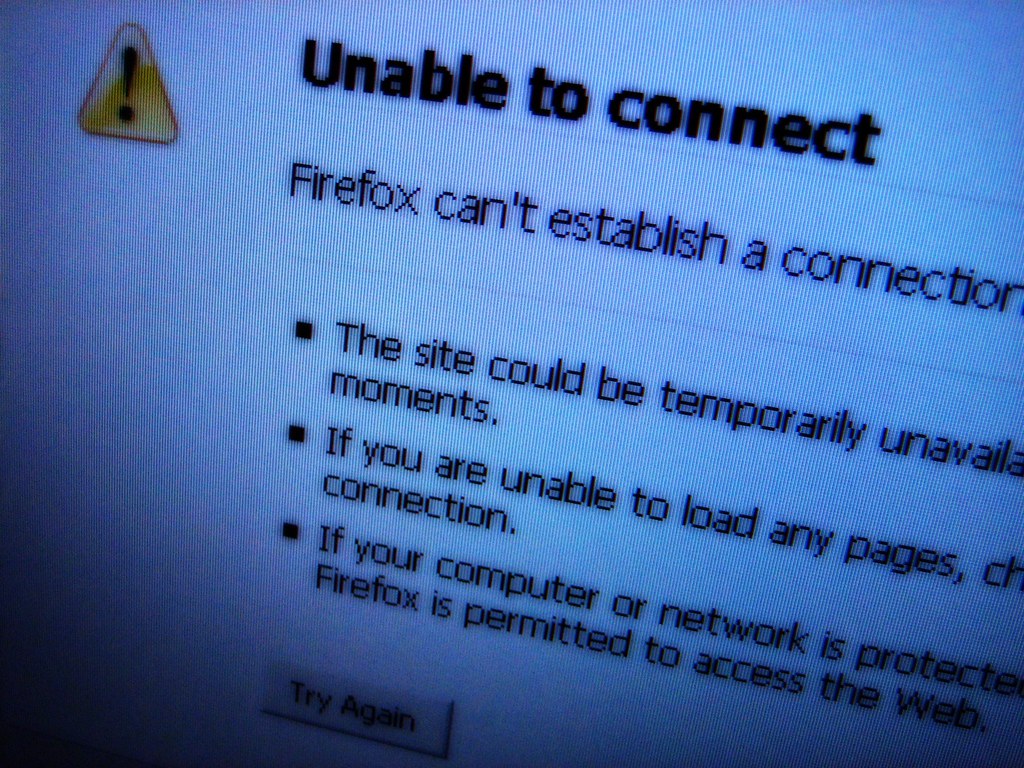I am a proud part of one of the most awesome projects anywhere around.
Imagine you are 9 years old. You and your classmates are watching and learning about the Olympics, talking about the importance of fitness, graphing the stats of athletes in the various competitions, and discussing goals you have for now and the future.
Then picture when an Olympic athlete that you have been watching appears in your classroom from Bejing or Alberta or South Africa via telepresence to check in on you and your class and see how your theme of the month (respect) is coming along.
The whole time you embark on the journey, your athlete is with you and your class every step of the way. You are making videos, writing letters, integrating technology and learning, all with the support of an Olympian...
So when I was approached by Gold Medalist, Steve Mesler to be a part of the Classroom Champions there was no way I could turn it down. When I read about what it was and what they do I was literally speechless. The opportunities he, his team and the other athletes are providing to kids all across the country is truly different from anything I had ever seen or been a part of.
The Mission:
To connect students in high-need schools with top performing athletes in order to motivate them to recognize their potential, set goals and dream big, while educating them in the practical use of communications technology.
Here is how it works:
A kind of 21st century pen-pal, each Athlete Ambassador adopts 1-4 classrooms per year. Focusing on their own personal journey, Ambassadors teach about the hard work of training, goal setting, competition and perseverance. Using blogs and live video chats, students are engaged with their Ambassador several times per month. Our program supports teachers by helping them incorporate these activities into their curricula, focusing on letter writing, reading, geography, math, technology, goal setting and leadership.
Imagine you are 9 years old. You and your classmates are watching and learning about the Olympics, talking about the importance of fitness, graphing the stats of athletes in the various competitions, and discussing goals you have for now and the future.
Then picture when an Olympic athlete that you have been watching appears in your classroom from Bejing or Alberta or South Africa via telepresence to check in on you and your class and see how your theme of the month (respect) is coming along.
The whole time you embark on the journey, your athlete is with you and your class every step of the way. You are making videos, writing letters, integrating technology and learning, all with the support of an Olympian...
So when I was approached by Gold Medalist, Steve Mesler to be a part of the Classroom Champions there was no way I could turn it down. When I read about what it was and what they do I was literally speechless. The opportunities he, his team and the other athletes are providing to kids all across the country is truly different from anything I had ever seen or been a part of.
The Mission:
To connect students in high-need schools with top performing athletes in order to motivate them to recognize their potential, set goals and dream big, while educating them in the practical use of communications technology.
Here is how it works:
A kind of 21st century pen-pal, each Athlete Ambassador adopts 1-4 classrooms per year. Focusing on their own personal journey, Ambassadors teach about the hard work of training, goal setting, competition and perseverance. Using blogs and live video chats, students are engaged with their Ambassador several times per month. Our program supports teachers by helping them incorporate these activities into their curricula, focusing on letter writing, reading, geography, math, technology, goal setting and leadership.
The Athlete Ambassadors are Olympians and Paralympians who are training at locations from around the world but give their time to helps and mentor kids in these classrooms.
Hear more from Steve about the program:
Hear more from Steve about the program:
To be a part of the program more than 50% of the students in the school must be on Free/Reduced Lunch. The teachers that are accepted join a community of other educators that support not only the Classroom Champions project but each other as well. They share their stories, successes and challenges, all in an effort to help improve learning and technology integration in their classrooms.
As part of the program teachers receive different types of technologies that they use to video and share with their Athlete along with recording their experiences. This project is as much about teaching kids about goal setting, motivation and content skills as it is helping teachers with understanding the importance of technology integration in their classrooms.
Each month some classes make videos about that month's theme and post them to share. So here you can see what a class learned about Respect.
The teachers are also writing lesson plans and designing activities that incorporate technology, keeping content first, but also encompass that months theme (respect, fair play, inspiration, goal setting etc). The educators share those lessons with each other in the Classroom Champions community and exchange ideas, again to help improve learning for these kids.
I am so proud to be a part of this program. And you can be a part of it as well. Applications are open now through April 14. Teachers in classrooms in the US and Canada are invited to apply. I hope you will apply and encourage other educators in your school or district to apply as well. And be sure to head over to Classroom Champions to read more about the program.
I am so proud to be a part of this program. And you can be a part of it as well. Applications are open now through April 14. Teachers in classrooms in the US and Canada are invited to apply. I hope you will apply and encourage other educators in your school or district to apply as well. And be sure to head over to Classroom Champions to read more about the program.