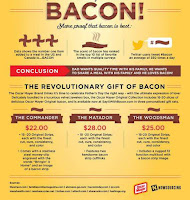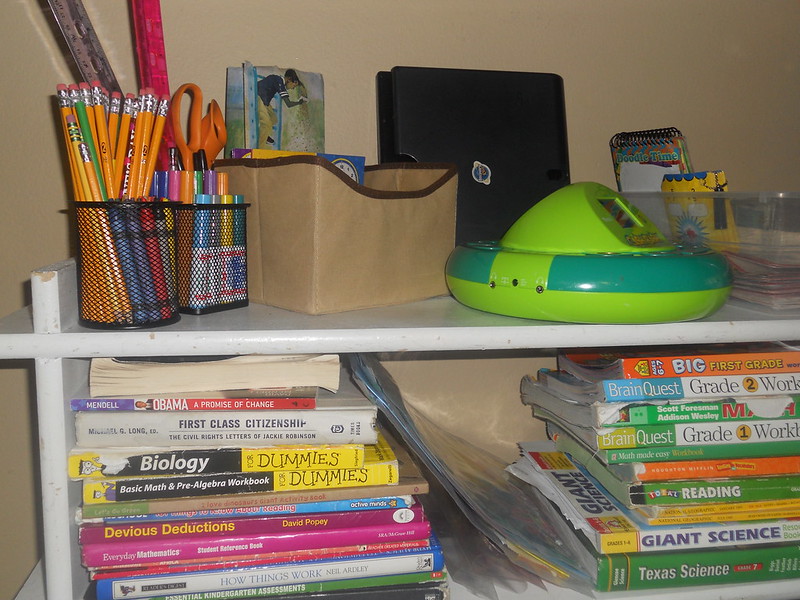We've all been there.
We are sitting in a group of peers or strangers ready to discuss a topic but no one wants to take the lead and get things going.
You need that one focal point for everyone to rally around to get things moving.
Videos and images are a great way to jumpstart creative thought and to get folks talking. The same is true in the classroom. It can be helpful to start a unit or a topic off with some kind of visual stimulant that gets those creative thoughts moving. Or maybe there are topics that emerge in the course of classroom discussion that need some context or a great understanding to make the conversation more rich.
That is why I love the TED Talks. These videos are great, snapshots of what could be longer conversations in short bursts. They come in loads of topics that could start a class discussion around that unit or topic. But where I see TED Talks being really useful are for those concepts that are hard to teach. Relationship building, self control, data manipulation, leadership and more. These are the conversations students really need to have but many teachers find them hard to discuss.
Below are just a few of my favorite conversation starters or videos to help students tackle these tough conversations.
Derek Sievers: How To Start A Movement-This is hands-down my favorite one. I use this video to talk about leadership, obviously, but also the perils of the movement as well. It's important for students to understand how things go viral and what that means for them.
Rob Reid: The $8 Billion Dollar iPod-In this age of fake news and a real lack of understanding of where information comes from this talk from Rob shows how easily data can be manipulated to make a point. This could be a great jumping off point in a digital literacy lesson or a science classroom.
Renny Gleeson: 404, The Story Of A Page Not Found-Through something simple like a 404 page relationships can be built. This is a great talk for kids all about relationship building, and the need to consider the thoughts and feelings of others.
Joachim de Pasada: Don’t Eat the Marshmallow-Joachim tells the story of the famous Marshmallow experiment and how self control is developed. For kids this could be great at understanding impulse control and how that leads to success later in life.
Logan LaPlante: Hackschooling Makes Me Happy-Told by a 13 year old, Logan describes how he hacked his education to get the most out of it. Another great video for kids to understand how they are in control of their own path and to make the most of their learning experience.
Evelyn Glennie: How To Truly Listen-This is a powerful video in which Evelyn, a deaf percussionist explains how we can listen to music without ever hearing it and why all our senses are important to our interpretation of the world.
JK Rowling: The Fringe Benefits of Failure-Most wouldn't consider JK a failure. Far from it actually. But in this talk she talks about how she failed many times and how that encouraged her to keep trying. A wonderful talk for kids to discuss failure and its place in learning.
The TED-Ed website is also full of videos, lesson plans, talking points and more for most of the TED talks in the series. You can build your own lesson or look at what others have created for any of these videos. And it doesn't have to be TED Talks either. You can build them around any video on YouTube.
We are sitting in a group of peers or strangers ready to discuss a topic but no one wants to take the lead and get things going.
You need that one focal point for everyone to rally around to get things moving.
Videos and images are a great way to jumpstart creative thought and to get folks talking. The same is true in the classroom. It can be helpful to start a unit or a topic off with some kind of visual stimulant that gets those creative thoughts moving. Or maybe there are topics that emerge in the course of classroom discussion that need some context or a great understanding to make the conversation more rich.
That is why I love the TED Talks. These videos are great, snapshots of what could be longer conversations in short bursts. They come in loads of topics that could start a class discussion around that unit or topic. But where I see TED Talks being really useful are for those concepts that are hard to teach. Relationship building, self control, data manipulation, leadership and more. These are the conversations students really need to have but many teachers find them hard to discuss.
Below are just a few of my favorite conversation starters or videos to help students tackle these tough conversations.
Derek Sievers: How To Start A Movement-This is hands-down my favorite one. I use this video to talk about leadership, obviously, but also the perils of the movement as well. It's important for students to understand how things go viral and what that means for them.
Rob Reid: The $8 Billion Dollar iPod-In this age of fake news and a real lack of understanding of where information comes from this talk from Rob shows how easily data can be manipulated to make a point. This could be a great jumping off point in a digital literacy lesson or a science classroom.
Renny Gleeson: 404, The Story Of A Page Not Found-Through something simple like a 404 page relationships can be built. This is a great talk for kids all about relationship building, and the need to consider the thoughts and feelings of others.
Joachim de Pasada: Don’t Eat the Marshmallow-Joachim tells the story of the famous Marshmallow experiment and how self control is developed. For kids this could be great at understanding impulse control and how that leads to success later in life.
Logan LaPlante: Hackschooling Makes Me Happy-Told by a 13 year old, Logan describes how he hacked his education to get the most out of it. Another great video for kids to understand how they are in control of their own path and to make the most of their learning experience.
Evelyn Glennie: How To Truly Listen-This is a powerful video in which Evelyn, a deaf percussionist explains how we can listen to music without ever hearing it and why all our senses are important to our interpretation of the world.
JK Rowling: The Fringe Benefits of Failure-Most wouldn't consider JK a failure. Far from it actually. But in this talk she talks about how she failed many times and how that encouraged her to keep trying. A wonderful talk for kids to discuss failure and its place in learning.
The TED-Ed website is also full of videos, lesson plans, talking points and more for most of the TED talks in the series. You can build your own lesson or look at what others have created for any of these videos. And it doesn't have to be TED Talks either. You can build them around any video on YouTube.